Routine is important to everybody. It makes us feel comfortable, often makes us more productive and helps with reducing stress and anxiety through knowing what to expect and being able to reduce mental fatigue.
School Uniform? Part of routine is what you wear. It is important that students dress appropriately for ‘school’, in particular if they are going to be video conferencing that day. At best, our free-dress day rules apply. How we dress is a reminder to our brain about what ‘mode’ it is. A pyjama day on occasion is never a bad thing – but 6 months of them is not going to lead to any positive work routines or a focused frame of mind. So, while not essential, some families may find that having your child put their uniform on, even just their sports top, helps with a concrete reminder that it is time for learning. Uniforms are also about community. We wear the uniform of our favourite sports team because it makes us feel part of something. For students who may be quite isolated for a while from their peers and friends, the uniform is also a reminder that they are still part of a community, and a link with others they see also wearing it.
Create a designated working area. Make sure your child has a space that is dedicated, for each day at least, to their school work. Check for distractions – TVs, toys close by, the main walkway of the house, all probably not conducive to great work. A well-lit space is essential, as is fresh air. Given many students will possibly be using video conferencing with small groups, it is also important to think about what is in the background. Bedrooms are not a great space, but neither is an area where the background could be distracting to other students who might be watching the screen.
Water? Check!
All year levels will have a ‘check in’ time every morning.
- Junior classes will mark themselves ‘present’ via Seesaw
- Senior classes will mark themselves ‘present’ in SEQTA through a poll in ‘my courses’.
Classes will still run devotional times, with either content available online for students, or perhaps done as a live link with the class. This may not always happen first thing in the morning.
For most classes, there will be flexibility in the order and times that students and families choose to work on a particular learning programme. Times and breaks will be recommended, but not with set times so families at home can work around other things happening in the house.
Some check in times will be fixed, however, where teachers may connect either 1:1, or in small groups. This could be for learning or teaching to a specific skill at times, or just for social check-ins at other times.
Year 7 – 12 students will still make contact most often with a subject teacher during their standard timetabled lessons. But, this does not mean that the way a student works at home has to be dictated by the timetable at all – just the typical contact times with their class or teacher.
For students in Prep to Year 6, a Direqt Message will be sent to parents by 7pm the evening prior, explaining the learning for the next day. A flexible timetable will be set out for parents to follow.
For Prep – Year 3, the bulk of the teaching materials and content will be contained in this communication.
From Year 4 upwards, the majority of the work needed will be found through the class’ Microsoft Teams or OneNote systems.
For Year 7 upwards, larger units of work may be released at certain times, but you can still expect a daily post for each timetabled subject for the day with instructions in SEQTA Learn.
For those students on site at the College, they will be working on the same programme. Teaching staff will be checking in with their students very regularly, whether on site or not.
Staff will be relatively available for their students during the day – but just like normal school days they’re not available 100%. There will be times where they are marking, planning, speaking with other students or having lunch! Each class will know the best way to communicate with their teacher. For many, this will be through chat functions in Teams or a DM in Learn, but it won’t always be.
Staff will look to answer communication via DM from parents within 24 hours where possible, but as soon as practicable. We won’t be expecting them to respond after 4pm as they will need to step away from a device (like we all should a little more often).
During the day, we ask parents to respect what is still essentially a classroom. If your child is video conferencing with other students, we would ask that you are respectful of the privacy of that conversation and are not part of it, though, we understand for very young students this becomes increasingly difficult or non-practical. However, if it is just your child and their teacher, then we will ask that you are part of that.
We plan to be checking in very regularly with our students. We plan to be checking in very regularly with you as well. We are fortunate that the way we have been working since moving into digital workspaces means that many of the ways in which our students learn do not need to change significantly. But, working flexibly and often remotely is going to be new for all nearly of us, and we want to ensure we are hitting the mark. Are we not communicating enough, or communicating too much? Is there feedback you or your child needs to further improve their learning? Contact your child’s teacher and let us know.
Select a Year Level for Specific FLEX@PoP Information:
Prep – Year 3
Students in Prep to Year 3 are able to engage in some learning tasks and start making connections with their class teacher during this week of Jan 31 to Feb 4.
At this point of the year, our Prep to Year 3 teaching teams have provided hard copies of learning activities in the Book Pack and will send through the same learning tasks electronically each evening before 7pm.
Teachers will include a link to a morning Zoom meeting in their evening communications. This is a time for students to chat with their teachers, participate in a devotion and share with each other.
Should FLEX@PoP be extended, Prep to Year 3 students will begin to access some learning tasks via Seesaw and Office 365 for our Year 3 students.
A few key reminders:
- The daily activities for the day will cater to their physical, academic, spiritual and social needs (although we certainly encourage further parent organised social interactions via safe methods such as FaceTime, Zoom video conferencing and Skype, to name a few).
- Each year level has outlined a suggested daily plan. This is provided as a guide for you. It is a reminder of the key components to include in your child’s day and can be tailored by you every day to meet the unique circumstances of your household that day.
- When all else fails, READ! Read to each other, read to yourself, FaceTime a friend and read to them. Read, Read, Read! Not only is it some of the best learning around, but it is a wonderful family activity to share together. And don’t forget to use the funny voices that our students love so much!
How will students access the learning plan for their year level/class?
- Learning activities for the week of Jan 31 to Feb 4 were included in the Book packs as hard copies.
- Parents will receive a daily learning plan via email every evening by 7:00pm with electronic copies of the tasks that were provided along with a link to the class Zoom meeting.
- Tasks will include beginning of year Mathematics and English tasks, some get to know you activities that can be shared upon return to face to face learning as well as introductory lessons for different subject areas.
If you or your child are experiencing difficulties, what do you do?
- In the first instance, contact your child’s teacher as you would by SEQTA.
- Teachers will be checking SEQTA messages intermittently between 8:30am and 3:00pm each school day.
- In the event that your child’s teacher is absent or unable to respond within a 24 hour period, then families will be advised via email or Seesaw of plans for this absence.
How often can parents/students expect to hear from their teacher/s?
- Classroom teachers will SEQTA message their parent group every evening by 7pm. This will outline the activities for the next school day. This email will include a suggested day plan for learning.
- All parents are asked to sign up for the free version of Zoom, a video conferencing app.
‘How to’ guides for key online apps
PARENTS: Junior Campus Communication Schedule
| Who | Content | When |
|---|---|---|
| Classroom Teacher | Learning Content for the week | Email by 7pm previous work day. |
| Health and Well-being Check ins | 2 per day / all families completed every 2-3 weeks, recorded via TASS Pastoral Care notes. | |
| Face to Face contact | Daily via morning Zoom plus one other small group meeting per week. | |
| Affirming students for their efforts | Every week, via MS Teams/ Seesaw/ emails and Zoom. | |
| Management of online behaviours | As required via SEQTA or phone. | |
| Administration | Health and Well-Being Check ins | As required |
| Content Delivery Check ins | As needed and via feedback form to assist in maintaining high levels of quality delivery online. | |
| Facebook messaging and announcements | As required. |
STUDENTS: Junior Campus Communication Schedule
| Who | Content | When |
|---|---|---|
| Classroom Teacher | Learning Content for the day via SEQTA • P - 3 : Hard copies in Book pack. The same activities will be sent as electronic copies in SEQTA message • 4 - 6 : via SEQTA and Teams | Email by 7pm previous work day. |
| Health and Well-being Check ins | Via Morning Zoom Meetings (every day). | |
| Face to Face contact | Daily via morning Zoom | |
| Affirming students for their efforts | Every week, via Teams / Seesaw / emails and Zoom. | |
| Management of online behaviours | As required via SEQTA or phone to parents (and students). | |
| Administration | Health and Well-Being Check ins | As required |
| Facebook messaging and announcements | As required. |
Year 4 – Year 6
Students in Year 4 to 6 are well established to thrive in the transition to online learning. As with in class learning, the programs provided to them through FLEX@PoP will continue to recognise their unique learning needs including for physical activity, strong bursts of learning and opportunities for downtime. The greatest enhancement tool to the prepared learning sequences by our teachers will be their school device, their laptop. Ensuring that your child’s laptop is fully charged and ready each day will be vital for continuity of their learning.
A few key reminders:
- Ensure your child is connected to Seesaw and that they are able to access their school account. If you have any difficulty, please contact your child’s teacher.
- Learning activities will be provided digitally for this week 31 Jan to 4 Feb.
- The activities for each day will cater to their physical, academic, spiritual and social needs (although we certainly encourage further parent organised social interactions via safe online methods such as FaceTime, Zoom video conferencing and Skype, to name a few).
- Each year level will outline a suggested daily plan. This is provided as a guide for you. It is a reminder of the key components to include in your child’s day and can be tailored by you to meet the unique circumstances of your household from day to day.
- Please be aware that some content may be delivered by watching videos from YouTube. In a school environment these are supervised by teachers to ensure that they only watch the intended content. It is important that devices are not used by students without parent supervision. The same digital safety measures we have in place for students when working at school, such as our firewall, are not available when working at home. Vigilance is required.
- When all else fails, READ! Read to each other, read to yourself, FaceTime a friend and read to them. Read, Read, Read! Not only is it some of the best learning around, but it is a wonderful family activity to share together. And don’t forget to use the funny voices that our students love so much!
How will students access the learning plan for their year level/class?
- Parents will receive a daily learning plan via SEQTA every evening by 7pm. This communication will also include a link to a morning Zoom meeting with their class teacher.
- Students will receive the same daily learning plan via Microsoft Teams every morning.
- Parents are encouraged to look through the learning for the next day, and speak with your child to discuss what their learning day will look like to work within the family’s needs.
- Tasks will include beginning of year Mathematics and English tasks, some get to know you activities that can be shared upon return to face to face learning as well as introductory lessons for different subject areas. Brain breaks, and other optional tasks will be available.
- Many tasks could involve utilising Seesaw, Literacy Planet, Maths Online and other specific learning links.
- Students will be asked to show their learning through their OneNote, by using the Seesaw app and via email as required, so that their teacher can monitor their progress.
If you or your child are experiencing difficulties, what do you do?
- In the first instance, contact your child’s teacher as you would by SEQTA.
- Teachers will be checking SEQTA messages intermittently between 8:30am and 3:00pm each school day.
- In the event that your child’s teacher is absent or unable to respond within a 24 hour period, then families will be advised via SEQTA of plans for this absence.
How often can parents/students expect to hear from their teacher/s?
- Classroom teachers will email their parent group every evening by 7pm with the next day’s learning plan. This information will also be in your child’s Office 365 Teams in the section marked General in the class notebook section (see included TEAMS fact sheet for assistance).
- Once lessons have commenced at home, teachers will begin preparing lessons for the following day and will monitor student learning via the class OneNote or email.
- All parents are asked to consider providing access to Zoom, a video conferencing app for the morning meeting.
‘How to’ guides for key online apps
PARENTS: Junior Campus Communication Schedule
| Who | Content | When |
|---|---|---|
| Classroom Teacher | Learning Content for the week | Email by 7pm previous work day. |
| Health and Well-being Check ins | 2 per day / all families completed every 2-3 weeks, recorded via TASS Pastoral Care notes. | |
| Face to Face contact | Daily via morning Zoom plus one other small group meeting per week. | |
| Affirming students for their efforts | Every week, via MS Teams/ Seesaw/ emails and Zoom. | |
| Management of online behaviours | As required via SEQTA or phone. | |
| Administration | Health and Well-Being Check ins | As required |
| Content Delivery Check ins | As needed and via feedback form to assist in maintaining high levels of quality delivery online. | |
| Facebook messaging and announcements | As required. |
STUDENTS: Junior Campus Communication Schedule
| Who | Content | When |
|---|---|---|
| Classroom Teacher | Learning Content for the day via SEQTA • P - 3 : Hard copies in Book pack. The same activities will be sent as electronic copies in SEQTA message • 4 - 6 : via SEQTA and Teams | Email by 7pm previous work day. |
| Health and Well-being Check ins | Via Morning Zoom Meetings (every day). | |
| Face to Face contact | Daily via morning Zoom | |
| Affirming students for their efforts | Every week, via Teams / Seesaw / emails and Zoom. | |
| Management of online behaviours | As required via SEQTA or phone to parents (and students). | |
| Administration | Health and Well-Being Check ins | As required |
| Facebook messaging and announcements | As required. |
Year 7
How will students access the learning plan for their year level/class in a Lockdown?
- According to the student timetables, teachers will assign work per lesson.
- Student timetables serve as a guide – your teacher will be available at the timetabled time to support learning.
- Teachers will assign work for subjects on SEQTA.
- Via learn.princeofpeace.qld.edu.au (for students) and engage.princeofpeace.qld.edu.au (for parents) using the Courses tab – you will find the work the subject teachers have set for the day.
- Other digital platforms will be used to supplement learning. Links will be provided as appropriate.
Student Responsibilities
- Students will need to check in each day by 8.20am via a video link in Teams.
- Check Courses in SEQTA according to your timetable – learn.princeofpeace.qld.edu.au. Follow instructions/links on SEQTA.
- Monitor communication via Direct Message in SEQTA, School email, or Teams to check for information and feedback from teachers.
- Complete daily check-ins.
- Complete tasks with integrity and academic honesty, doing their best work.
- Do their best to meet timelines, commitments, and due dates.
- Communicate proactively with their teachers if they require additional support or are struggling with the work demands.
- Ensure that all digital interactions are of an appropriate tone, text interactions on this platform should not contain emojis, abbreviations or relate to anything other than schoolwork.
- Do not interfere with your fellow classmates work when working in collaborative spaces.
- Not engage in unauthorised or inappropriate filming, recording or photographing of students or staff as this is strictly forbidden.
If you or your child are experiencing difficulties, what do you do?
- If they are unable to make progress within a topic, they should seek clarification from their teacher via Direct Message in SEQTA or Teams message. Then move on to other study.
- If students have any questions, they should message their subject teacher. Teachers will respond to any inquiries between 8.30am-4.00pm, within the 24 hour period.
- Student are encouraged to reach out to their peers for assistance as appropriate.
- Don’t expect instant responses from peers or teachers. They may be teaching other lessons, have other responsibilities or be answering questions from other students. Do not expect responses outside of normal school hours.
Year 8
How will students access the learning plan for their year level/class in a Lockdown?
- According to the student timetables, teachers will assign work per lesson.
- Student timetables serve as a guide – your teacher will be available at the timetabled time to support learning.
- Teachers will assign work for subjects on SEQTA.
- Via learn.princeofpeace.qld.edu.au (for students) and engage.princeofpeace.qld.edu.au (for parents) using the Courses tab – you will find the work the subject teachers have set for the day.
- Other digital platforms will be used to supplement learning. Links will be provided as appropriate.
Student Responsibilities
- Students will need to check in each day by 8.20am via a video link in Teams.
- Check Courses in SEQTA according to your timetable – learn.princeofpeace.qld.edu.au. Follow instructions/links on SEQTA.
- Monitor communication via Direct Message in SEQTA, School email, or Teams to check for information and feedback from teachers.
- Complete daily check-ins.
- Complete tasks with integrity and academic honesty, doing their best work.
- Do their best to meet timelines, commitments, and due dates.
- Communicate proactively with their teachers if they require additional support or are struggling with the work demands.
- Ensure that all digital interactions are of an appropriate tone, text interactions on this platform should not contain emojis, abbreviations or relate to anything other than schoolwork.
- Do not interfere with your fellow classmates work when working in collaborative spaces.
- Not engage in unauthorised or inappropriate filming, recording or photographing of students or staff as this is strictly forbidden.
If you or your child are experiencing difficulties, what do you do?
- If they are unable to make progress within a topic, they should seek clarification from their teacher via Direct Message in SEQTA or Teams message. Then move on to other study.
- If students have any questions, they should message their subject teacher. Teachers will respond to any inquiries between 8.30am-4.00pm, within the 24 hour period.
- Student are encouraged to reach out to their peers for assistance as appropriate.
- Don’t expect instant responses from peers or teachers. They may be teaching other lessons, have other responsibilities or be answering questions from other students. Do not expect responses outside of normal school hours.
Year 9
How will students access the learning plan for their year level/class in a Lockdown?
- According to the student timetables, teachers will assign work per lesson.
- Student timetables serve as a guide – your teacher will be available at the timetabled time to support learning.
- Teachers will assign work for subjects on SEQTA.
- Via learn.princeofpeace.qld.edu.au (for students) and engage.princeofpeace.qld.edu.au (for parents) using the Courses tab – you will find the work the subject teachers have set for the day.
- Other digital platforms will be used to supplement learning. Links will be provided as appropriate.
Student Responsibilities
- Students will need to check in each day by 8.20am via a video link in Teams.
- Check Courses in SEQTA according to your timetable – learn.princeofpeace.qld.edu.au. Follow instructions/links on SEQTA.
- Monitor communication via Direct Message in SEQTA, School email, or Teams to check for information and feedback from teachers.
- Complete daily check-ins.
- Complete tasks with integrity and academic honesty, doing their best work.
- Do their best to meet timelines, commitments, and due dates.
- Communicate proactively with their teachers if they require additional support or are struggling with the work demands.
- Ensure that all digital interactions are of an appropriate tone, text interactions on this platform should not contain emojis, abbreviations or relate to anything other than schoolwork.
- Do not interfere with your fellow classmates work when working in collaborative spaces.
- Not engage in unauthorised or inappropriate filming, recording or photographing of students or staff as this is strictly forbidden.
If you or your child are experiencing difficulties, what do you do?
- If they are unable to make progress within a topic, they should seek clarification from their teacher via Direct Message in SEQTA or Teams message. Then move on to other study.
- If students have any questions, they should message their subject teacher. Teachers will respond to any inquiries between 8.30am-4.00pm, within the 24 hour period.
- Student are encouraged to reach out to their peers for assistance as appropriate.
- Don’t expect instant responses from peers or teachers. They may be teaching other lessons, have other responsibilities or be answering questions from other students. Do not expect responses outside of normal school hours.
Year 10
How will students access the learning plan for their year level/class in a Lockdown?
- According to the student timetables, teachers will assign work per lesson.
- Student timetables serve as a guide – your teacher will be available at the timetabled time to support learning.
- Teachers will assign work for subjects on SEQTA.
- Via learn.princeofpeace.qld.edu.au (for students) and engage.princeofpeace.qld.edu.au (for parents) using the Courses tab – you will find the work the subject teachers have set for the day.
- Other digital platforms will be used to supplement learning. Links will be provided as appropriate.
Student Responsibilities
- Students will need to check in each day by 8.20am via a video link in Teams.
- Check Courses in SEQTA according to your timetable – learn.princeofpeace.qld.edu.au. Follow instructions/links on SEQTA.
- Monitor communication via Direct Message in SEQTA, School email, or Teams to check for information and feedback from teachers.
- Complete daily check-ins.
- Complete tasks with integrity and academic honesty, doing their best work.
- Do their best to meet timelines, commitments, and due dates.
- Communicate proactively with their teachers if they require additional support or are struggling with the work demands.
- Ensure that all digital interactions are of an appropriate tone, text interactions on this platform should not contain emojis, abbreviations or relate to anything other than schoolwork.
- Do not interfere with your fellow classmates work when working in collaborative spaces.
- Not engage in unauthorised or inappropriate filming, recording or photographing of students or staff as this is strictly forbidden.
If you or your child are experiencing difficulties, what do you do?
- If they are unable to make progress within a topic, they should seek clarification from their teacher via Direct Message in SEQTA or Teams message. Then move on to other study.
- If students have any questions, they should message their subject teacher. Teachers will respond to any inquiries between 8.30am-4.00pm, within the 24 hour period.
- Student are encouraged to reach out to their peers for assistance as appropriate.
- Don’t expect instant responses from peers or teachers. They may be teaching other lessons, have other responsibilities or be answering questions from other students. Do not expect responses outside of normal school hours.
Year 11
How will students access the learning plan for their year level/class in a Lockdown?
- According to the student timetables, teachers will assign work per lesson.
- Student timetables serve as a guide – your teacher will be available at the timetabled time to support learning.
- Teachers will assign work for subjects on SEQTA.
- Via learn.princeofpeace.qld.edu.au (for students) and engage.princeofpeace.qld.edu.au (for parents) using the Courses tab – you will find the work the subject teachers have set for the day.
- Other digital platforms will be used to supplement learning. Links will be provided as appropriate.
Student Responsibilities
- Students will need to check in each day by 8.20am via a video link in Teams.
- Check Courses in SEQTA according to your timetable – learn.princeofpeace.qld.edu.au. Follow instructions/links on SEQTA.
- Monitor communication via Direct Message in SEQTA, School email, or Teams to check for information and feedback from teachers.
- Complete daily check-ins.
- Complete tasks with integrity and academic honesty, doing their best work.
- Do their best to meet timelines, commitments, and due dates.
- Communicate proactively with their teachers if they require additional support or are struggling with the work demands.
- Ensure that all digital interactions are of an appropriate tone, text interactions on this platform should not contain emojis, abbreviations or relate to anything other than schoolwork.
- Do not interfere with your fellow classmates work when working in collaborative spaces.
- Not engage in unauthorised or inappropriate filming, recording or photographing of students or staff as this is strictly forbidden.
If you or your child are experiencing difficulties, what do you do?
- If they are unable to make progress within a topic, they should seek clarification from their teacher via Direct Message in SEQTA or Teams message. Then move on to other study.
- If students have any questions, they should message their subject teacher. Teachers will respond to any inquiries between 8.30am-4.00pm, within the 24 hour period.
- Student are encouraged to reach out to their peers for assistance as appropriate.
- Don’t expect instant responses from peers or teachers. They may be teaching other lessons, have other responsibilities or be answering questions from other students. Do not expect responses outside of normal school hours.
Year 12
How will students access the learning plan for their year level/class in a Lockdown?
- According to the student timetables, teachers will assign work per lesson.
- Student timetables serve as a guide – your teacher will be available at the timetabled time to support learning.
- Teachers will assign work for subjects on SEQTA.
- Via learn.princeofpeace.qld.edu.au (for students) and engage.princeofpeace.qld.edu.au (for parents) using the Courses tab – you will find the work the subject teachers have set for the day.
- Other digital platforms will be used to supplement learning. Links will be provided as appropriate.
Student Responsibilities
- Students will need to check in each day by 8.20am via a video link in Teams.
- Check Courses in SEQTA according to your timetable – learn.princeofpeace.qld.edu.au. Follow instructions/links on SEQTA.
- Monitor communication via Direct Message in SEQTA, School email, or Teams to check for information and feedback from teachers.
- Complete daily check-ins.
- Complete tasks with integrity and academic honesty, doing their best work.
- Do their best to meet timelines, commitments, and due dates.
- Communicate proactively with their teachers if they require additional support or are struggling with the work demands.
- Ensure that all digital interactions are of an appropriate tone, text interactions on this platform should not contain emojis, abbreviations or relate to anything other than schoolwork.
- Do not interfere with your fellow classmates work when working in collaborative spaces.
- Not engage in unauthorised or inappropriate filming, recording or photographing of students or staff as this is strictly forbidden.
If you or your child are experiencing difficulties, what do you do?
- If they are unable to make progress within a topic, they should seek clarification from their teacher via Direct Message in SEQTA or Teams message. Then move on to other study.
- If students have any questions, they should message their subject teacher. Teachers will respond to any inquiries between 8.30am-4.00pm, within the 24 hour period.
- Student are encouraged to reach out to their peers for assistance as appropriate.
- Don’t expect instant responses from peers or teachers. They may be teaching other lessons, have other responsibilities or be answering questions from other students. Do not expect responses outside of normal school hours.
FLEX@PoP Supporting Documents:
Both Campuses
Junior Campus
- Prep – Year 3 Supporting Document for Parents
- Year 4 – Year 6 Supporting Document for Parents
- Seesaw for P-3 Computers ‘How To’ Guide
- Seesaw for P-3 iPads ‘How To’ Guide
- IT Student Welcome Pack – to assist new students in setting up BYOD computers
 SEQTA
SEQTA